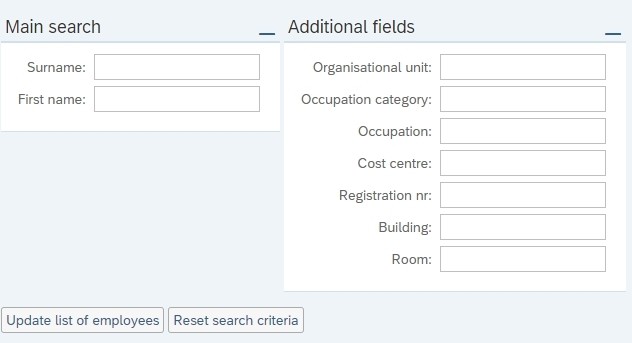This is how you search for employee in the self-service portal.
Here you can search for employees. You can search by name or use “Additional fields” for an advanced search.
If you want to do a part name search, add * after the name.
If you do not enter any names, all employees will appear.
When using “Additional fields” the system will automatically add * in front and after the word you enter.
Click “Update list of employees” to activate the search.
Click “Reset search criteria” to remove all search criteria and to start over.
Updated: 5. August 2022
Contact
Do you have questions about the content of this page?
Contact our customer service centre
• email: lonn [at] dfo.no (lonn[at]dfo[dot]no)
• telephone: (+47) 406 34 021