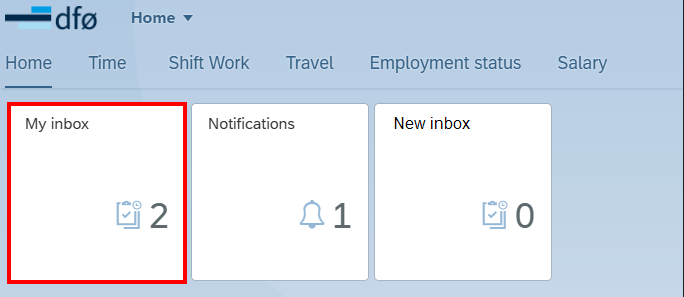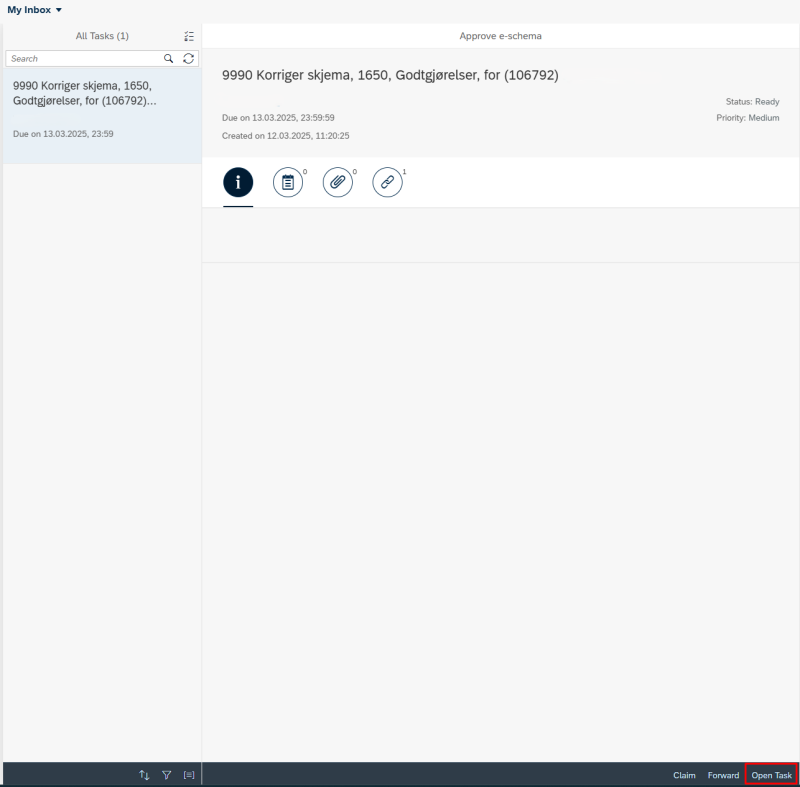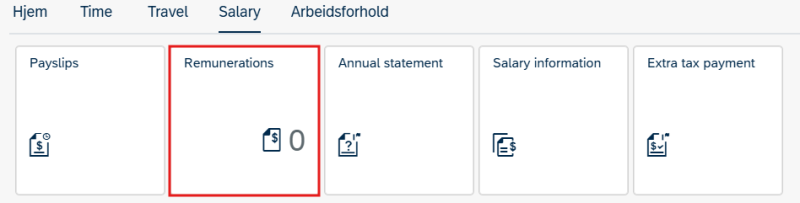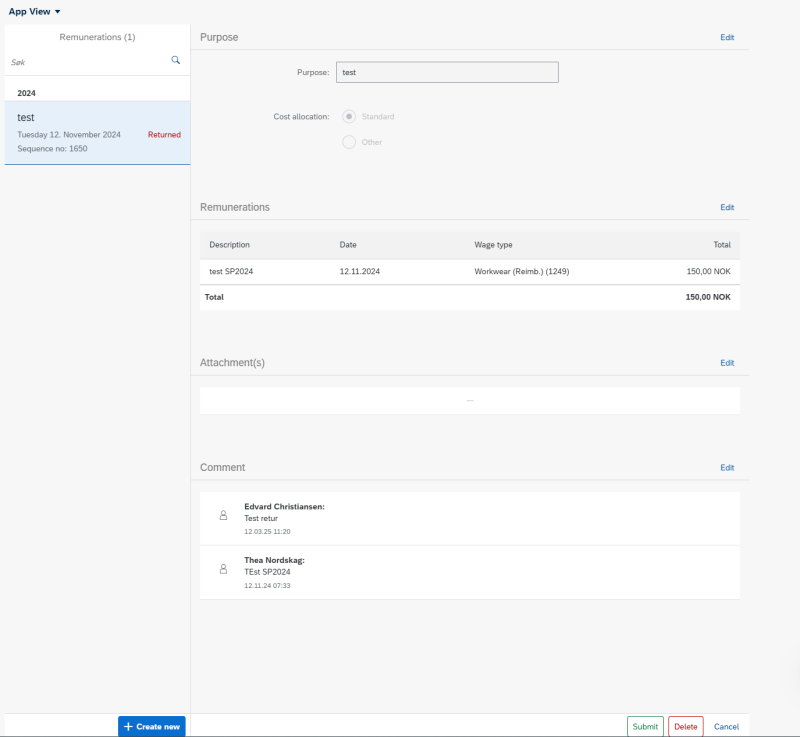This is how you edit a remuneration which has been returned in the self-service portal.
This is how you edit a remuneration which has been returned in the self-service portal.
Your remuneration may be returned to you if there are any errors or if something is missing.
You can find your returned remuneration either by clicking My inbox on the Home tab or Remunerations on the Salary tab.
Edit remuneration from My inbox
Click My inbox on the start-page in the self-service portal. When you click the relevant task, an information box will appear. Click Open task to enter your returned remuneration.
Edit remuneration on the Salary tab.
You can also edit returned remuneration by clicking Remunerations on the Salary tab
Select the remuneration with status Returned from the overview, and click Edit where you want to make changes.
To complete, follow the instructions under Register a remuneration.
Contact
Do you have questions about the content of this page?
Contact our customer service centre
- lonn [at] dfo.no (lonn[at]dfo[dot]no)
- (+47) 40 63 40 21