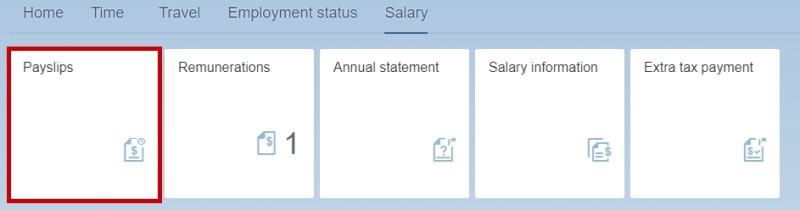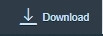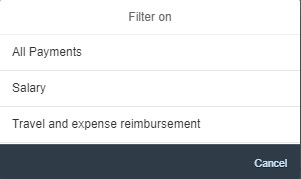This is how you can find and download your payslip.
You can also view your payslip in the DFØ app.
You can find your payslip by clicking Salary in the self-service portal. You will see your recent payslip on top of the page.
In the left pane there is a list of all available payslips. Click the payslip you want to open.
The payslip is available from the payment date.
You can save your payslip on your computer by clicking Download in the bottom right corner. It will be saved as a PDF-file.
You can use a filter by clicking the Filter symbol under the payslip list.
You can use the filter to see All payments, Salary and Travel and expense reimbursement”.
Read more about the different fields on the payslip:
Updated: 23. February 2023
Contact
Do you have questions about the content of this page?
Contact our customer service centre
- lonn [at] dfo.no (lonn[at]dfo[dot]no)
- (+47) 40 63 40 21