This is how you copy an expense reimbursement in the self-service portal.
You can also copy an expense reimbursement in the DFØ app.
To copy an expense reimbursement, click Register an expense reimbursement on the Travel tab.
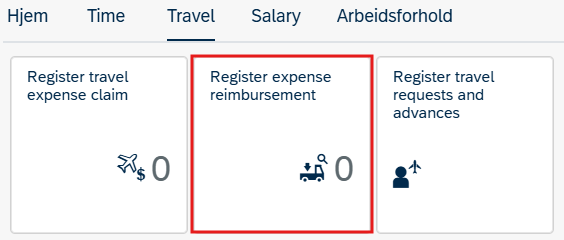
Select the relevant expense reimbursement and click Copy in the bottom right corner.

Select a new start date and click Copy.
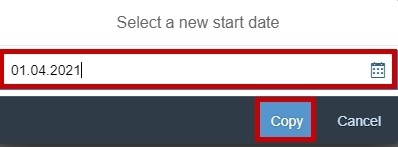
To complete, follow the instructions under Register an expense reimbursement.
Updated: 5. January 2024
Contact
Do you have questions about the content of this page?
Contact our customer service centre
- lonn [at] dfo.no (lonn[at]dfo[dot]no)
- (+47) 40 63 40 21
