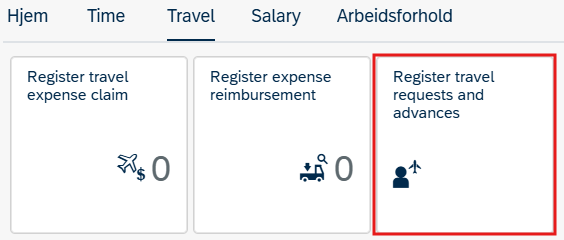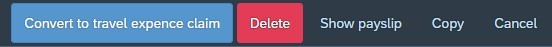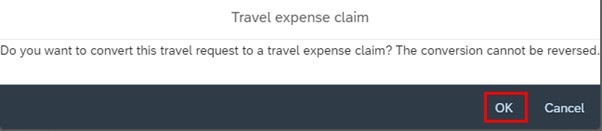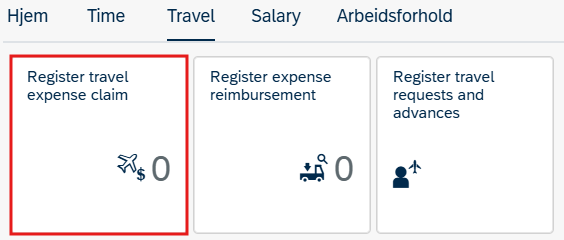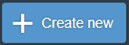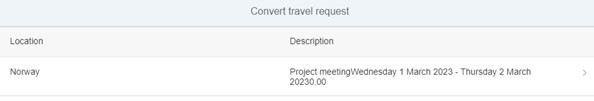You can use an approved travel request to register a travel expense claim.
You can also use the DFØ-app to convert a travel request to a travel expense claim.
You can convert an approved travel request to a travel expense claim in two ways:
- Through your travel requests.
- Through your travel expense claims
If you have requested a travel advance, you must wait until it is paid before you can proceed.
Convert a travel request to a travel expense claim trough Register travel request and advances.
To convert a travel request to a travel expense claim, click Register travel requests and advances on the Travel tab.
Select the relevant travel request and click Convert to travel expence claim.
Confirm by clicking OK.
To complete the process, follow the instructions under Register a travel expense claim.
Convert a travel request to a travel expense claim trough Register travel expense claim
To convert a travel request to a travel expense claim, click Register travel expense claim on the Travel tab.
Click + Create new at the bottom left .
A list of approved travel requests will appear. Select the relevant travel request.
To complete the process, follow the instructions under Register a travel expense claim.
Contact
Do you have questions about the content of this page?
Contact our customer service centre
- lonn [at] dfo.no (lonn[at]dfo[dot]no)
- (+47) 40 63 40 21