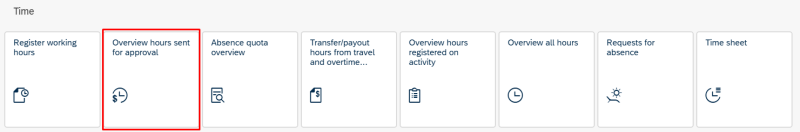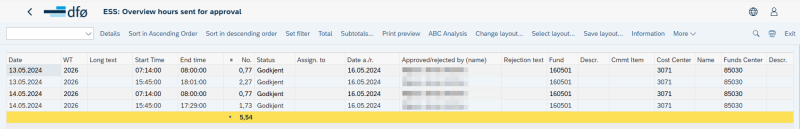You can check the status of the hours you have sent for approval in the self-service portal.
You will find Overview hours sent for approval under Time.
Here you can check the status of the hours you have sent for approval to your manager.
“Wage type” and “Wage type long text” shows which hours are registered and the kind of payment they will generate.
“Status” will show the status of the registered hours. The status will show “Processing” when the hours are sent. When the hours are processed the status will show “Approved”or “Rejected”.
In the “Rejection text” column you can see the reason why your manager rejected your registered hours.
The “Assigned to (name)” column will show which manager is currently processing your hours.
Once your registered hours are processed you can see the name of the processor in the “Approved/rejected by (name)” column.
The columns furthest to the right will show the cost allocation of your registered hours. Only cost allocation that is overridden will show.
You can find several useful tools at the top of the report. You can change the order of the columns to ascending or descending, set filters to hide some of the information, or change the display layout.
Contact
Do you have questions about the content of this page?
Contact our customer service centre
- lonn [at] dfo.no (lonn[at]dfo[dot]no)
- (+47) 40 63 40 21