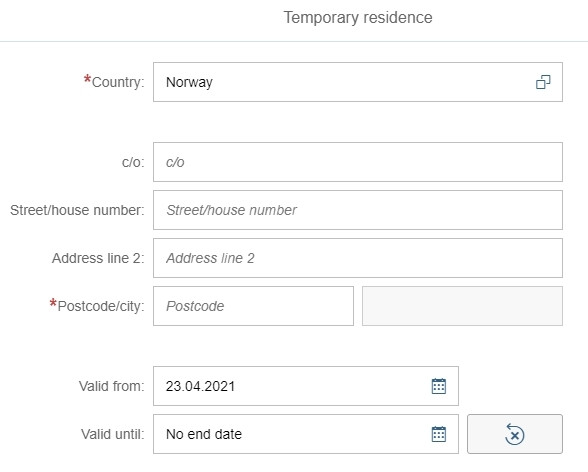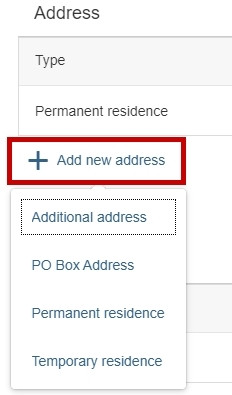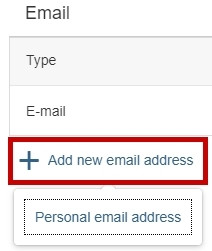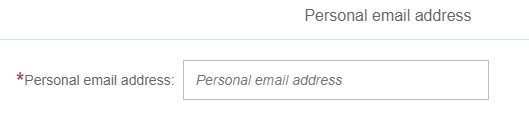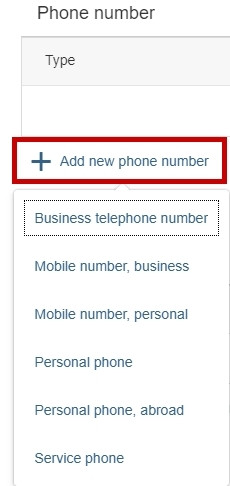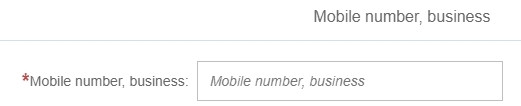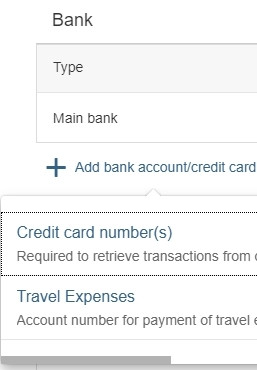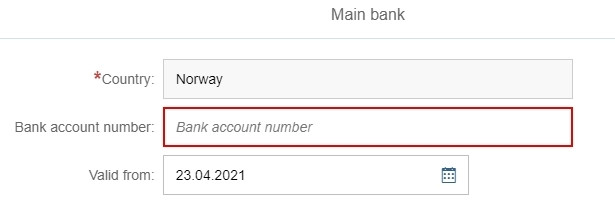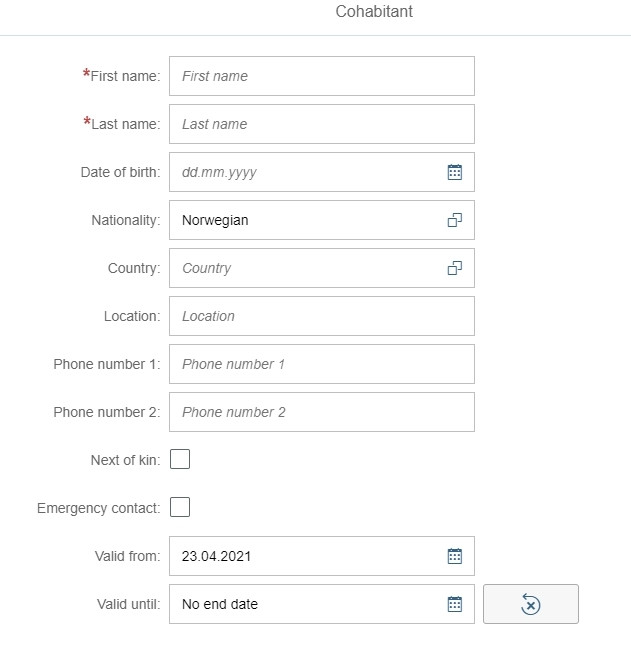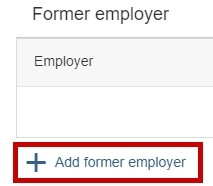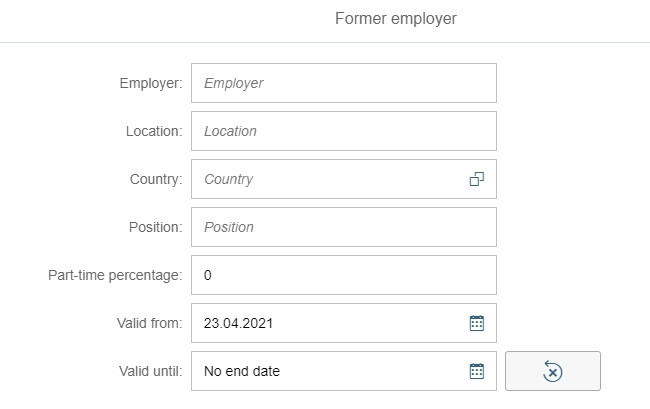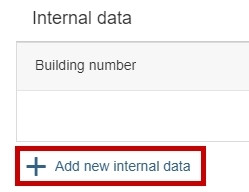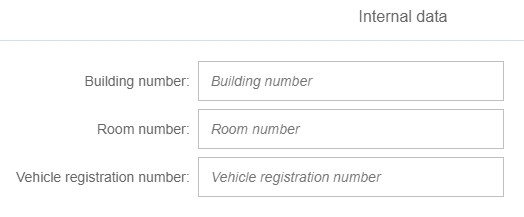Update your profile in the self-service portal, including address, phone, email, bank details, emergency contact, previous employers, and internal data.
You can find User profile In the self-service portal under Employment status.
Address
You can add, edit, and delete your address. You can not edit your home address if your employer receives information from the National Population Register.
Click + Add new address to add a new address. Select the applicable address type. You can use todays date or a future date. To change from an Norwegian address to an address abroad, you need to add a new address.
Click the relevant address to edit or delete it. You cannot delete your home address.
You can add, edit, or delete your personal email address.
Click +Add new email and select Personal email. To edit or delete the address, click the relevant address line.
Only your employer can edit your main email address.
Phone number
You can add, edit, and delete your phone number.
Click +Add new phone number and select the applicable phone number type. Enter the correct number and click Save. Click on the relevant phone number line to edit the phone number. Enter the correct number and click Save.
To delete the phone number, click Delete.
Bank
You can edit your bank account number. You can also add, edit, and delete your credit cards and account number for payment of travel expense claims and expense reimbursements.
Click Main bank to edit your bank account. Enter your bank account number and the valid from date, which needs to be todays date or a future date. Click Save to complete the registration.
If a payroll run has started, you will not be able to edit your bank account number any earlier than the 1st of the following month. The system will suggest this date to you.
Click + Add bank account/credit card to add a credit card or an account number for payment of travel expense claims and expense reimbursements.
Family/contact person
You can add and edit the information of your family members and your emergency contact person.
Click + Add new family/contact person and select the correct type.
Enter the relevant information and click Save. Birth date is obligatory when registering children.
Former employers
You can add, edit, and delete information regarding your former employers. Click + Add former employer.
Enter the relevant information and click Save.
Internal data
You can add, edit, and delete building numbers, room numbers and vehicle registration numbers. Click + Add internal data.
Enter the relevant information and click Save.
Contact
Do you have questions about the content of this page?
Contact our customer service centre
- lonn [at] dfo.no (lonn[at]dfo[dot]no)
- (+47) 40 63 40 21