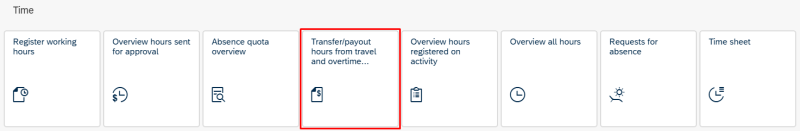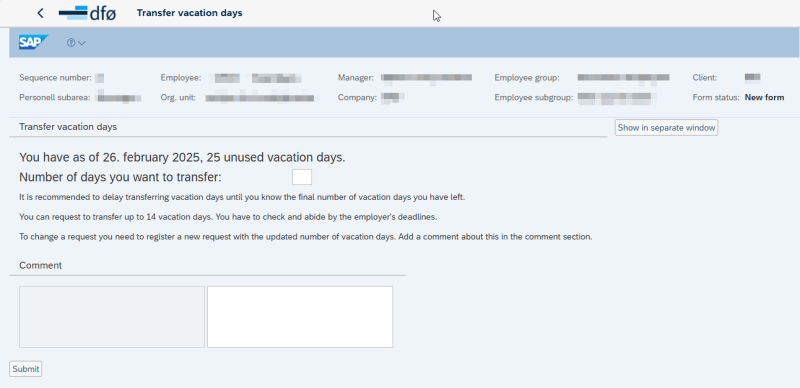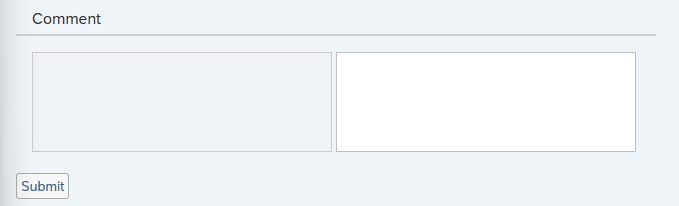This is how you transfer hours from the travel/overtime balance to the compensatory time balance and how to get travel/overtime hours paid out.
You can find Transfer/pay out hours from travel and overtime balance under Time in the self-service portal.
You can use this form to transfer hours from the travel/overtime balance to the compensatory time balance or to get your travel/overtime hours paid out.
The registration window will show how many hours are available for transferring or to be paid out.
Enter the number of hours you want to transfer and/or be paid out.
It is not possible to apply for more hours than are available in your travel/overtime balance. You cannot send a new request if you have already sent a request that has not yet been processed.
A time evaluation will have to run after the request has been approved before you can see the change in the travel/overtime balance and the compensatory time balance.
You can enter an optional text to the approver in the right field under Comment.
Click Submit when you have filled out the form.
The request will be sent to Approver 2 for processing. You can check the status of the request by clicking List of all submitted forms under Employment status.
The request can not be edited or deleted once it is sent.
The request will receive a unique sequence number to identify it by. You can see this sequence number under “List of all submitted forms”.
Contact
Do you have questions about the content of this page?
Contact our customer service centre
- lonn [at] dfo.no (lonn[at]dfo[dot]no)
- (+47) 40 63 40 21