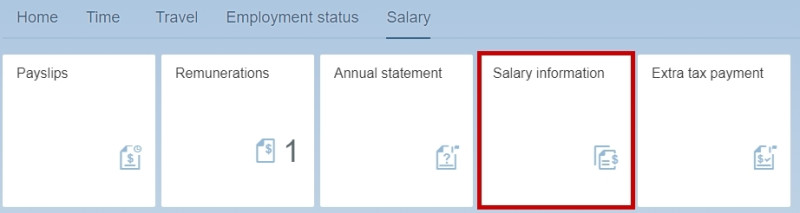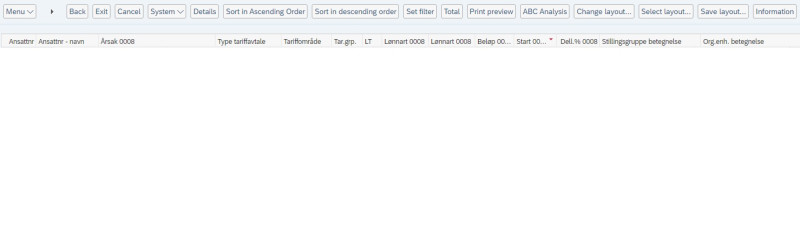Here you can access historical salary data along with all recorded changes.
You can find Salary information under Salary in the self service portal.
Here you can access your salary information and historical salary data. Each registered change in your salary will be displayed as a single line in the report.
You can customize the report display by selecting the boxes in the top pane of the page. To find specific changes, click on Set Filter.
Click one of the columns, for example “Reason 0008” and then “Set filter”. Click the symbol of the “Reason 0008” field and select between the options.
Go back to the front page and click Salary information to reset the display.
Contact
Do you have questions about the content of this page?
Contact our customer service centre
- lonn [at] dfo.no (lonn[at]dfo[dot]no)
- (+47) 40 63 40 21