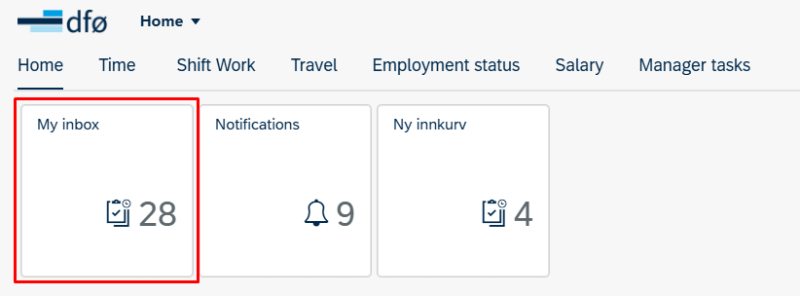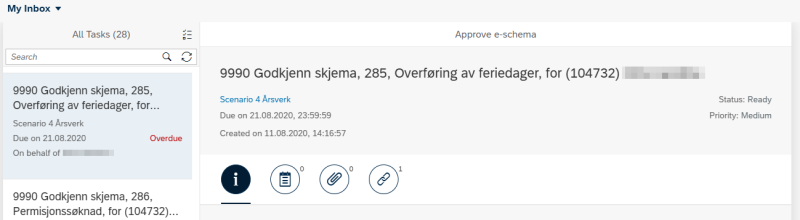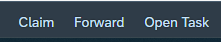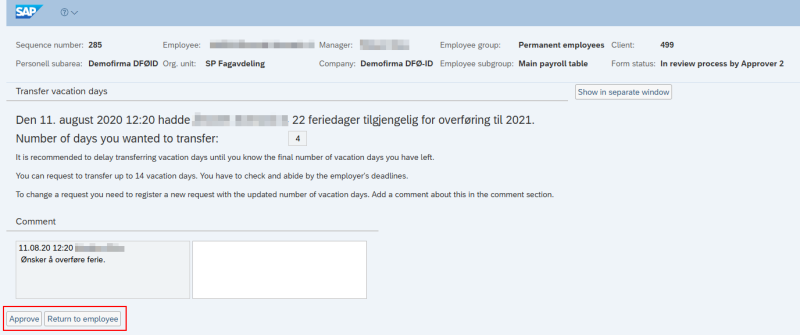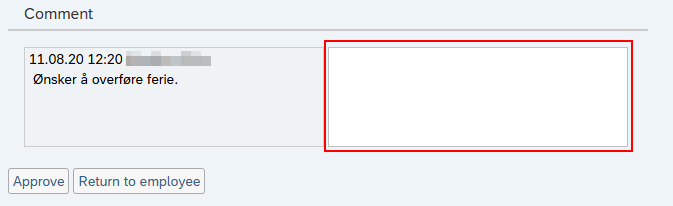This guide shows how you, as Approver 2, proceed to process the application to transfer vacation days.
The form for transferring vacation days is processed in My inbox for Approver 2.
The form is located in the All tasks list. Click on the relevant form.
At the bottom right of the screen, you can see the options for processing the application. The form can be claimed, forwarded, or opened for processing.
If you click Open Task, you will enter a new window.
Here you can approve the application or return it to the employee.
If you return the application to the employee, you must enter a comment in the white remarks field on the right.
Updated: 25. March 2025
Contact
Do you have questions about the content of this page?
Contact our customer service centre
- lonn [at] dfo.no (lonn[at]dfo[dot]no)
- (+47) 40 63 40 21