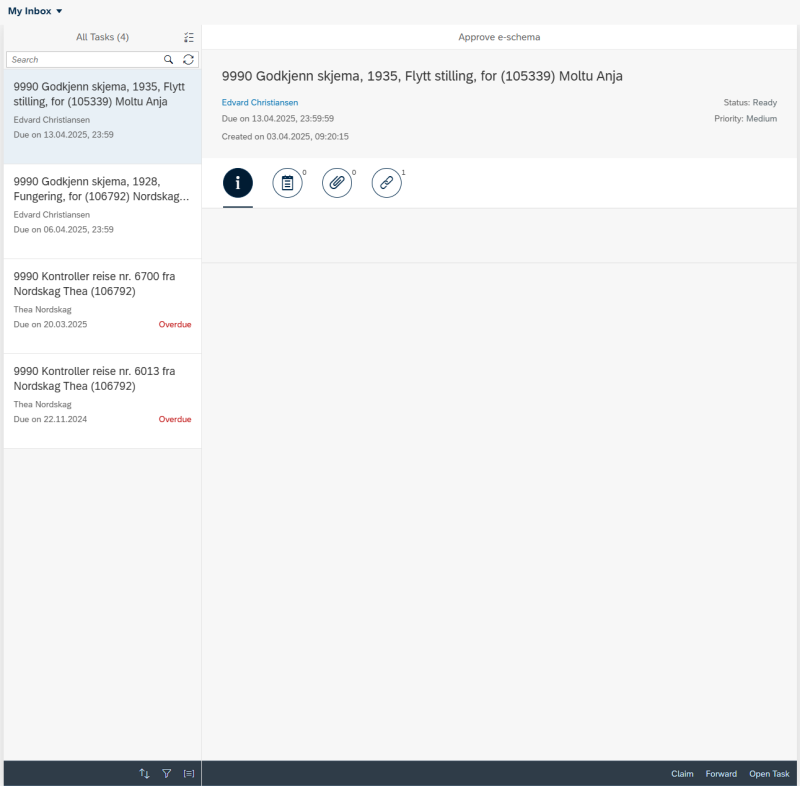This user guide shows how to process the Move Position form in the self-service portal. The guide is intended for you as Approver 1.
Inbox
Log in to the self-service portal and click My Inbox to process Move Position. Here, you can see which manager has submitted the task, the submission date, and the due date.
Click Open Task to process the task. This will take you to the registration screen that shows what the leader has filled out.
Control the form
Check that the correct start date and employee are specified.
Under employment status (Arbeidsforhold), the leader has registered changes to the organisational unit, geographical workplace/personnel subarea (PDO), and/or changes to cost allocation (kostnadsfordeling).
If any of this is incorrect, you must return the form to the leader and ask them to make changes.
Submission of the form
If everything is filled out correctly, you can approve the form by clicking Approve at the bottom right.
If changes have been made that require new approval from the leader, the form must be returned. You do this by clicking Return at the bottom right. When returning, you must fill in the reason for the return in the comments field that appears.
If you want a summary of what has been registered, you can click View Summary (Se sammendrag). You will then see a summary that you can save as a PDF document.
Contact
Do you have questions about the content of this page?
Contact our customer service centre
- lonn [at] dfo.no (lonn[at]dfo[dot]no)
- (+47) 40 63 40 21