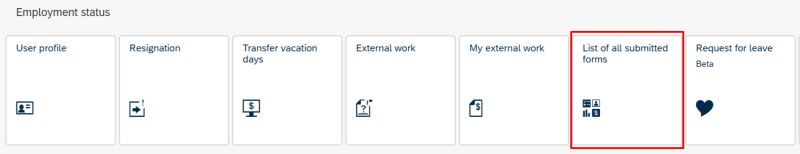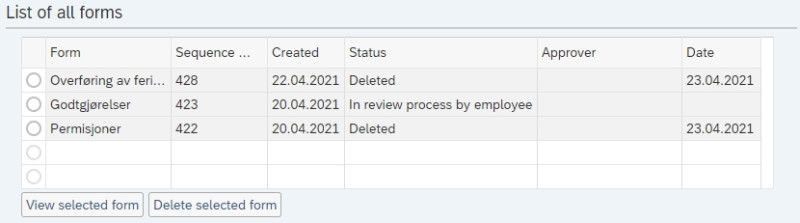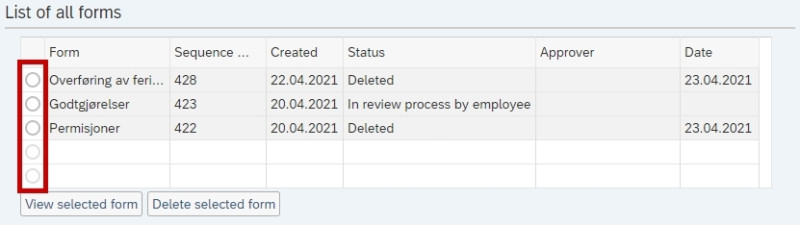List of submitted forms contains an overview of all forms that have been submitted. Each row in the table represents an individual form.
You can find List of all submitted forms under the Employment status tab in the Self-Service Portal.
Here you can see all the forms you have registered in the self-service portal or in the DFØ app.
Explanation of columns
Form
This column shows the form type.
Sequence number
This column displays the assigned sequence number. The report is automatically sorted by sequence number, ensuring the newest form appears at the top. You can change the sorting order by clicking the relevant column.
Created
This column displays the date of registration.
Status
This column displays the form’s status.
Approver
This column shows the current processor of the form. Once processing is complete, this column will be left blank.
Date
This column shows the most recent processing date of the form.
Open a form
To open a form, check the box next to it and click View selected form.
You can delete forms that have not been processed by any approver. Check the box next to the form and click Delete selected form.
Contact
Do you have questions about the content of this page?
Contact our customer service centre
- lonn [at] dfo.no (lonn[at]dfo[dot]no)
- (+47) 40 63 40 21