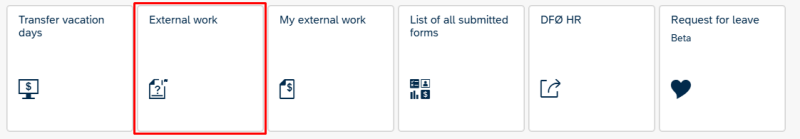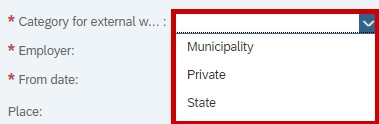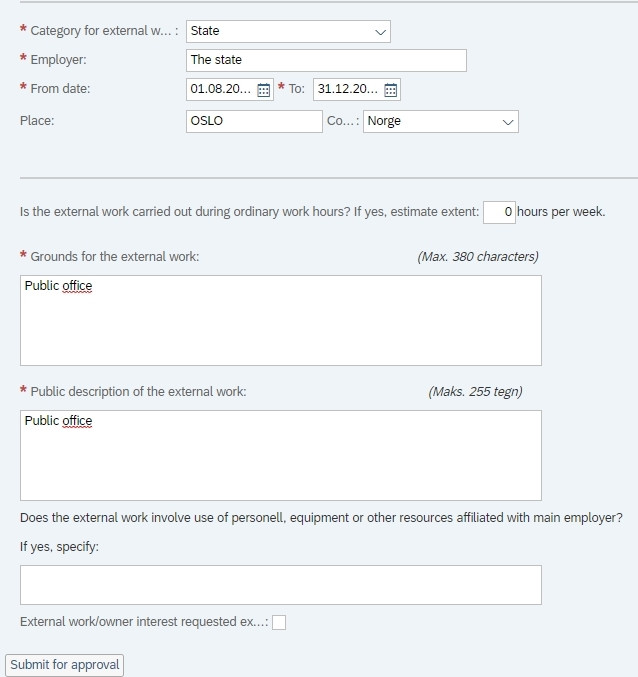This is how you register external work.
External work can be found under Employment status in the self-service portal.
Select Category for external work from the dropdown menu. The choices in this picture may vary between agencies.
Enter information in the field Employer, From date and To date.
The date can be in the past and in the future. Place and Country are optional. It is up to the agency if these are to be filled out or not.
Enter information about the assignment in the field Grounds for the external work.
Enter a review for use in any publication in the field Public description of the external work.
Tick the box for External work/owner interest requested exempt from the public if the external work is not to be publicized. In this case you need to give an explanation to your manager in the field Ground for the external work.
Click Submit when you are done filling out the form.
Contact
Do you have questions about the content of this page?
Contact our customer service centre
- lonn [at] dfo.no (lonn[at]dfo[dot]no)
- (+47) 40 63 40 21