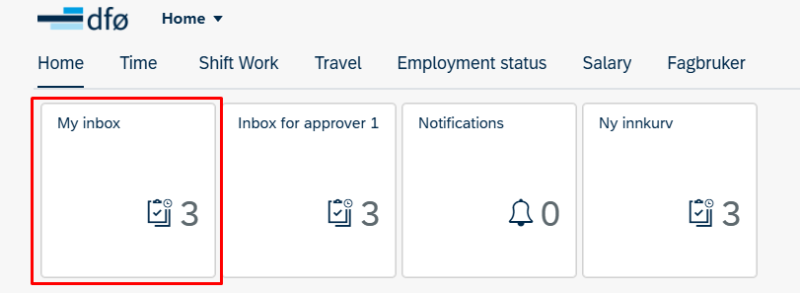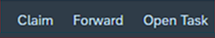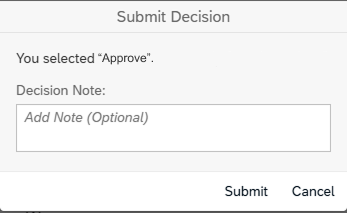On this page, you will find a guide on how to manage overtime, leave requests, and vacation transfers. You can also learn how to add comments before submitting a decision on an application.
My inbox
You can find My inbox in the self-service portal. Here you will see various tasks that need to be processed:
- Approve leave applications
- Transfer vacation days
- Approve overtime
- Applications that have been returned/not approved
Managing overtime, leave applications, and vacation transfers
To review a task, click on the task you want to review and select Open Task.
The Forward button can be used if the task needs to be handled by another approver, but note that it is not possible to forward leave applications.
The Claim button can be used to reserve the task.
Other time-related tasks can be approved directly from My Inbox.
Submit decision and add comment
As Approver 2, you will be able to see comments from the employee and Approver 1. It is also possible for Approver 2 to add a comment to Approver 1 or the employee.
Messages from Approver 1 and Approver 2 are located in the task in My Inbox.
Contact
Do you have questions about the content of this page?
Contact our customer service centre
- lonn [at] dfo.no (lonn[at]dfo[dot]no)
- (+47) 40 63 40 21