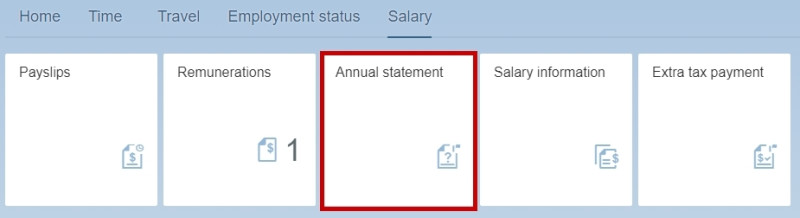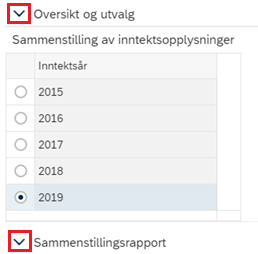You will be able to find and read your annual statement by following these instructions.
You can find Annual statement under Salary in the self service portal.
Make sure that the arrows to the left of Oversikt og utvalg and Sammenstillingsrapport are pointing downwards.
You can select income year under Overview and selections. The applicable annual statement will appear in a PDF-format under Summary of income information.
Different symbols will appear in the top right corner when moving your mouse cursor over the annual statement report.
If you want to save the annual statement on your computer, click the symbol for Download. Click the symbol for Print to print the report.
Contact
Do you have questions about the content of this page?
Contact our customer service centre
- lonn [at] dfo.no (lonn[at]dfo[dot]no)
- (+47) 40 63 40 21