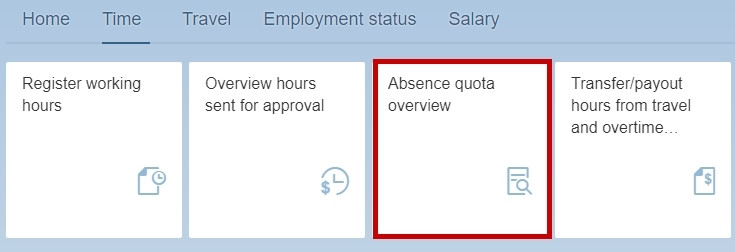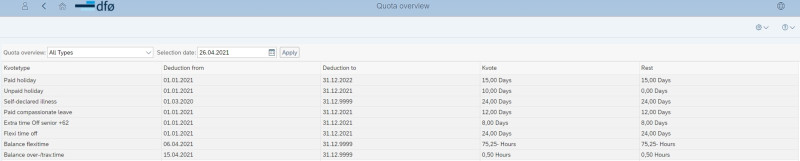Here you can view your absence quotas along with the remaining days available.
You will find Absence quota overview under Time in the self service portal.
Select a date in the Selection date field and click Apply to view another year.
You can find the following information in the columns:
- Deduction from - The from-date you can use the applicable quota.
- Deduction to - The to-date you can use the applicable quota.
- Quota - How many days the quota allows.
- Remaining - How many days remaining after deducting days already used or applied for.
Updated: 5. August 2022
Contact
Do you have questions about the content of this page?
Contact our customer service centre
- lonn [at] dfo.no (lonn[at]dfo[dot]no)
- (+47) 40 63 40 21